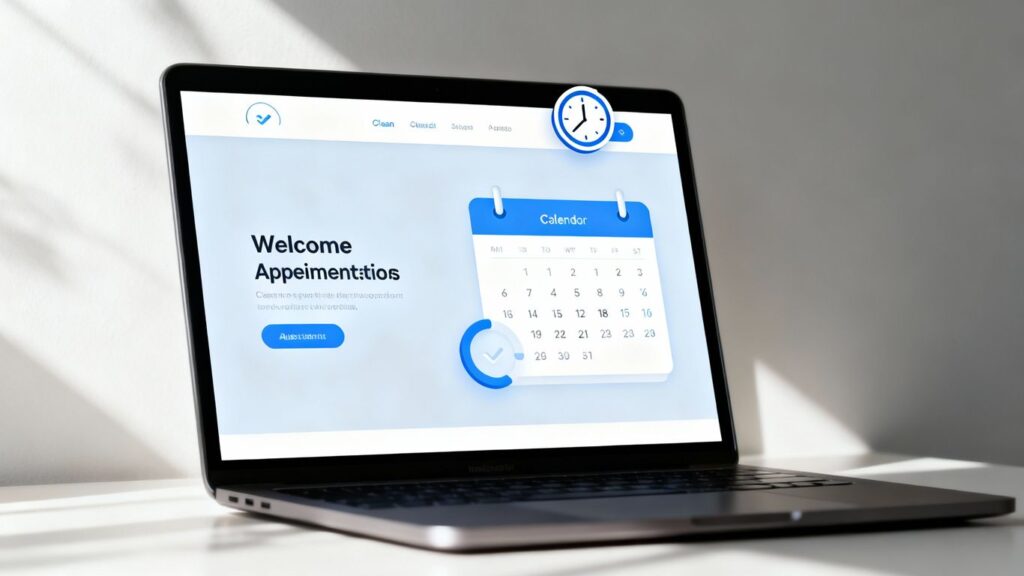Patients want to book on their schedule—make that effortless on your website. In this post, you’ll get the must‑have elements of an aesthetic clinic‑ready booking system (real‑time availability, mobile‑first flows, secure intake, confirmations and reminders) plus straightforward setup tips that avoid common bottlenecks.
Expect clear guidance, quick wins, and a simple checklist to cut no‑shows, fill your calendar, and save staff hours.
Key Takeaways
- Make sure your clinic’s online booking is available 24/7 so patients can schedule appointments at their convenience, reducing phone calls and admin for your team.
- Clearly describe all services and use simple language to help patients choose the right appointment, and make sure any forms you use only ask for necessary information.
- Build trust with clear testimonials and a mobile‑first site, and protect patient data in line with GDPR.
- Simplify the booking steps as much as possible and use clear prompts to encourage patients to book, then check your website’s performance data to see what’s working.
- Automate appointment reminders to reduce no‑shows, and ensure your online booking syncs with day‑to‑day operations. (Appointment reminders are service messages—keep them non‑promotional to stay within PECR.)
Streamlining Patient Access: The Core of Online Booking

Simple online booking is a genuine operational win. It improves how your practice runs and elevates the patient experience from the first click.
Today, people expect to self‑serve. A straightforward online booking system meets that expectation and frees your reception team from constant scheduling calls.
This allows them to focus on more complex patient needs and provides a smoother experience for everyone involved.
Empowering Patients with 24/7 Scheduling
Your clinic’s doors might close at 5 PM, but patient needs don’t stop then. An online booking system means patients can schedule appointments whenever it suits them, whether that’s late at night, early in the morning, or during a lunch break.
This constant availability boosts satisfaction. It removes the barrier of calling during business hours—ideal for busy schedules.
Reducing Administrative Burden on Your Team
Imagine your front desk staff spending less time on the phone answering scheduling queries and more time assisting patients in person or handling other important tasks. Online booking systems automate much of this process.
With real‑time availability, conflict checks, and essential intake, systems cut manual data entry and reduce errors.
Enhancing Patient Experience from First Click
Most journeys start on your website. A clean, easy‑to‑use booking flow creates a strong first impression and signals a modern, patient‑centred clinic.
It signals that your clinic is modern, organised, and patient-focused. This positive initial interaction can set the tone for their entire experience with your practice, from the appointment itself to follow-up care.
Essential Features for an Intuitive Booking System
To make booking appointments a breeze for your patients and your team, your clinic’s website needs a booking system that’s both smart and simple to use. It’s not just about having a button that says ‘Book Now’; it’s about the whole experience from the moment a patient decides they need your services.
Clear Service Categorisation and Descriptions
Patients should be able to find exactly what they need without any confusion. Think about how you’d look for something in a shop – you want clear signs and organised shelves. Your booking system should be the same.
- Group similar services together. For example, all ‘new patient consultations’ should be in one section, and ‘follow-up appointments’ in another. If you offer specialised treatments, like physiotherapy for sports injuries or specific dermatological procedures, give them their own clear category.
- Write descriptions that are easy to understand. Avoid overly technical medical terms. Explain what the service involves, what a patient can expect during the appointment, and what the outcome might be. This helps manage expectations and ensures patients book the correct type of appointment.
- Include the duration of each service. This is really important for both the patient and your scheduling. Knowing a ‘new patient check-up’ takes 30 minutes, while a ‘minor procedure review’ might take 15 minutes, helps patients plan their day and prevents double-bookings.
Mirror these categories on your Google Business Profile so patients see the same options on Google and your site.
Customisable Patient Forms for Essential Data
Collecting the right information upfront is key to providing efficient care. Instead of lengthy paper forms or lengthy phone calls, your online system can gather this data smoothly.
- Keep forms concise. Only ask for information that is truly necessary for the appointment. This includes basic contact details, reason for the visit, and any relevant medical history that might affect the treatment.
- Use conditional logic. For example, if a patient indicates they have a specific allergy, the form could then prompt them for more details about that allergy. This makes the form more relevant to each individual.
- Consider optional fields such as preferred communication method and accessibility needs. Include consent checkboxes (treatment, communications) where appropriate.
Seamless Integration with Your Website
Your booking system should feel native to your site—consistent branding, intuitive navigation, and a seamless flow.
- Match your branding. The booking interface should use your clinic’s colours, fonts, and logo. This builds trust and makes the experience feel professional.
- Ensure easy navigation. Patients should be able to find the booking feature easily from your homepage and any service pages. A clear link in your main menu is usually best.
- Mobile-friendliness is a must. More and more people book appointments on their phones. Your booking system needs to work perfectly on any screen size, without patients having to pinch and zoom.
A well-integrated booking system not only makes it easy for patients to schedule appointments but also reflects positively on your clinic’s professionalism and attention to detail. It’s the first step in a positive patient journey.
Here’s a quick look at what makes a booking system feel integrated:
| Feature | Importance |
|---|---|
| Consistent Branding | Builds trust and professional appearance. |
| Clear Navigation | Patients can find and use the system easily. |
| Mobile Responsiveness | Accessible on all devices, anytime. |
| Fast Loading Times | Prevents frustration and abandonment. |
| Simple Step-by-Step Flow | Guides patients through the booking process. |
Designing for User Experience and Trust
When someone lands on your clinic’s website, especially for the first time, they’re looking for a few things: clarity, ease of use, and reassurance. The way your site looks and feels plays a massive part in this.
A dated or confusing site drives patients elsewhere. Clean, modern design signals professionalism and care.
Intuitive Navigation and Mobile Responsiveness
Think about how you use websites yourself. If you can’t find what you’re looking for within a few seconds, you’re probably going to leave, right? The same applies to your patients. Your website needs a clear, logical menu.
Grouping services under sensible headings like ‘Our Services’ or ‘Meet the Team’ makes it easy for visitors to find information. A search bar is also a good idea for those who know exactly what they’re looking for. The booking button itself should be obvious and easy to click.
Mobile matters. Many visitors will book on a phone, so buttons must be easy to tap and text readable without zooming.
Building Credibility with Testimonials and Social Proof
People trust what other people say. Seeing positive feedback from existing patients can make a huge difference in convincing a new visitor to book an appointment. This is where testimonials come in. Short quotes from happy patients, ideally with their first name and perhaps the service they received, can be very persuasive. Also showcase your Google reviews and link to your Google Business Profile to reinforce trust where patients already research providers.
Ensuring Data Security and Privacy Compliance
Use HTTPS, publish a clear privacy notice, and ensure your booking provider can lawfully process ‘special category’ health data under UK GDPR and the Data Protection Act 2018. If you use analytics cookies (e.g., for GA4), obtain consent via a compliant banner; only essential cookies are exempt.
Appointment reminders are service messages—keep them non‑promotional to avoid PECR marketing rules. Most clinics also need to register and pay the ICO data protection fee.
Optimising Your Online Booking Feature for Conversions

Optimise your booking flow to convert visitors into confirmed appointments.
Think of it like this: you’ve done all the hard work getting people to your website, now you need to make sure they don’t leave without booking. This is where optimising for conversions comes in.
Simplifying the Booking Process Steps
Nobody likes a complicated process. If a patient has to click through ten pages or fill out a novel-length form just to book a simple check-up, they’re likely to give up.
We need to make it as straightforward as possible. This means cutting out unnecessary steps and making sure the information required is only what’s absolutely needed at that stage.
Here’s a breakdown of how to simplify:
- Use a clear 2–3 step flow and show progress.
- Keep fields to essentials; collect extras later.
- Allow guest booking (no forced account creation).
- Provide a simple progress indicator.
The goal is to get the patient from ‘I need an appointment’ to ‘Appointment booked!’ with the least amount of friction possible. Every extra click or field is a potential point where they might change their mind.
Compelling Calls to Action for Immediate Engagement
What do you want people to do? Book an appointment, right? So, you need to tell them, clearly and directly. Your calls to action (CTAs) are the signposts that guide patients towards that booking button. They need to be visible, persuasive, and easy to understand.
Don’t just have a generic ‘Book Now’ button hidden away; make it stand out.
Consider these CTA strategies:
- Prominent placement: Place CTAs on key pages, like your services page, homepage, and contact page.
- Action-oriented language: Use phrases that encourage immediate action, such as ‘Book Your Appointment Today’, ‘Schedule Your Consultation’, or ‘Find Available Slots Now’.
- Visual appeal: Make buttons prominent and easy to tap, especially on mobile. Ensure the label is action‑oriented (e.g., “Book your consultation”).
- Urgency or benefit-driven: Sometimes adding a touch of urgency or highlighting a benefit can help, e.g., ‘Book Your Slot Before They’re Gone!’ or ‘Start Your Journey to Better Health – Book Now’.
Leveraging Analytics to Refine Performance
Once your booking system is live, the work isn’t over. You need to keep an eye on how it’s performing. Use GA4 to track funnel steps and add UTM tags to your Google Business Profile appointment link so bookings from GBP are attributed correctly.
They can tell you where people are dropping off in the booking process, which CTAs are working best, and how long it takes for someone to complete a booking.
Here’s what to look at:
- Conversion Rate: What percentage of website visitors actually complete a booking?
- Drop-off Points: At which stage of the booking process are most people leaving?
- Traffic Sources: Where are your most engaged bookers coming from (e.g., organic search, social media, paid ads)?
- Device Performance: Is the booking process working well on both desktop and mobile devices?
By regularly reviewing this data, you can identify areas for improvement. Maybe a particular step is confusing, or a CTA isn’t clear enough. Making small, data-driven adjustments can have a big impact on your overall booking numbers.
Integrating Online Booking with Your Clinic’s Workflow

Making sure your new online booking system actually works with how your clinic runs day-to-day is pretty important. It’s not just about having the feature; it’s about making it a helpful tool for your team and your patients. When it’s set up right, it can really smooth things out.
Automated Reminders to Minimise No-Shows
Missed appointments are a real drain on time and resources. They mean a slot that could have been used by another patient goes to waste, and your staff might have unexpected gaps in their schedule.
Automated reminders are a simple but effective way to tackle this. Send SMS or email reminders 24–48 hours before appointments. Keep content factual (date, time, location) so it remains a PECR‑compliant service message rather than marketing. Patients get a gentle nudge, and you get a much higher chance of them showing up.
Here’s a look at how effective reminders can be:
- Reduced No-Show Rate: Studies often show a significant drop in missed appointments when automated reminders are in place.
- Improved Schedule Efficiency: Fewer no-shows mean a more predictable schedule for your practitioners.
- Better Patient Communication: It shows you care about their appointment and are organised.
Implementing a system that automatically sends appointment confirmations and reminders is a game-changer for reducing wasted slots and keeping your clinic running smoothly. It’s a small step that pays off big time.
Direct Links for Effortless Initial Appointments
Sometimes, getting a new patient booked in can be a bit more involved. They might need to know about specific initial consultation requirements or have a particular type of appointment. Instead of sending them on a treasure hunt through your website, you can provide them with a direct link.
This link can take them straight to the booking page for their specific first visit. It makes the process much simpler, especially for patients who might not be as comfortable with technology. It’s a thoughtful touch that can make a great first impression.
Adapting the System to Your Practice Type
Not all clinics are the same, and your booking system shouldn’t be either. Think about what makes your practice unique. Do you offer a wide range of services that need clear categorisation? Do you have specific appointment lengths for different treatments?
Maybe you need to block out time for specific procedures or equipment. Your online booking system should be flexible enough to handle these variations. You might need to set different appointment durations, add buffer times between appointments, or even create specific booking flows for new versus returning patients.
Customisation is key to making the system work for you, not the other way around.
Technical Setup and Ongoing Maintenance
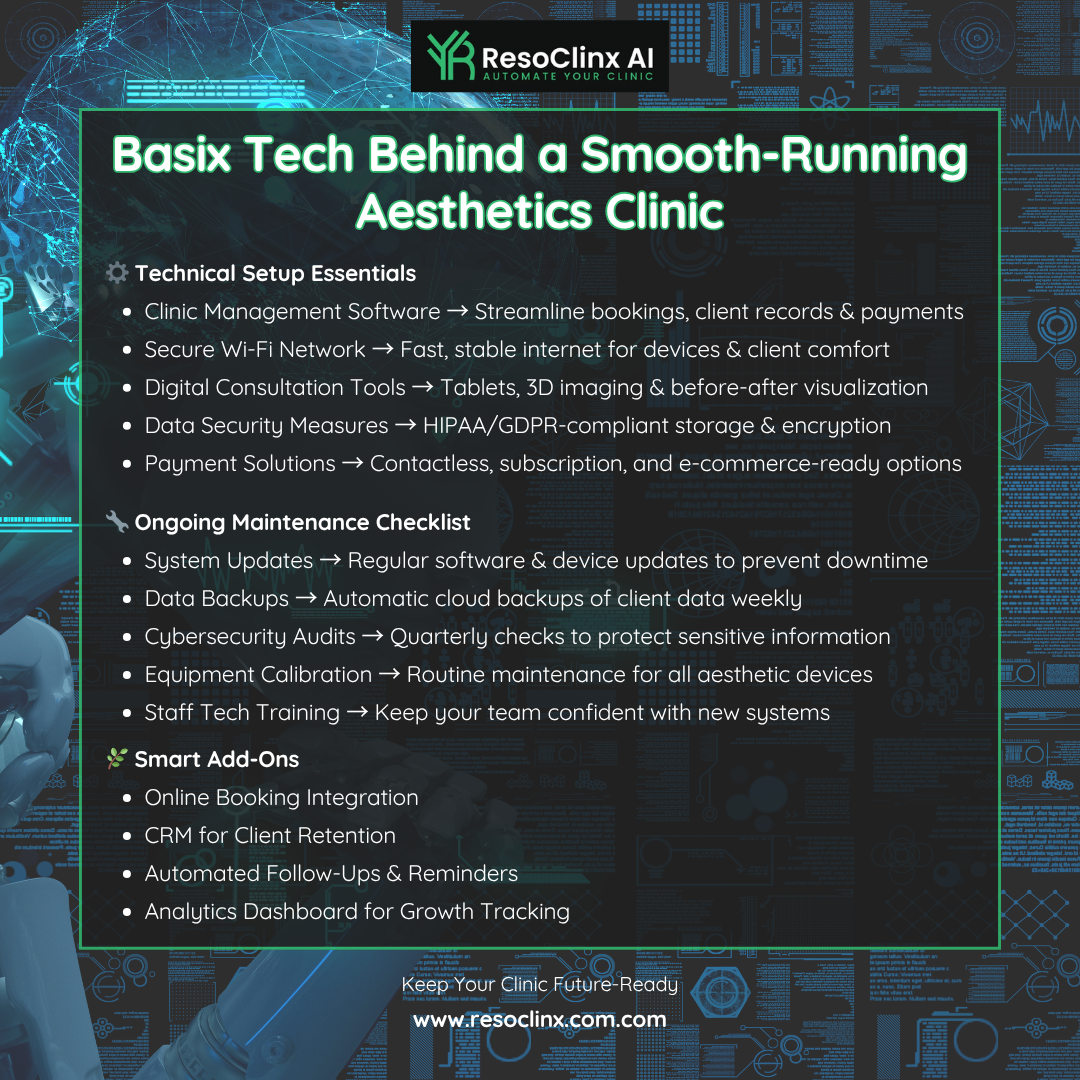
Treat setup and maintenance as ongoing: keep software updated, run regular backups, use strong passwords and 2FA, and schedule monthly checks of the full booking journey.
Keep your Google Business Profile hours and special hours updated alongside your website to avoid booking friction.
Choosing the Right Website Builder or Platform
When you’re setting up your clinic’s website, the platform you choose for building it makes a big difference. Some are super user-friendly, designed for people who aren’t tech wizards, while others offer more flexibility but might have a steeper learning curve. For online booking, you’ll want a system that integrates well with your chosen booking software.
Many website builders now have built-in booking tools or offer easy ways to add them. It’s worth looking at options like WordPress, Squarespace, or Wix, as they often have plugins or apps specifically for appointment scheduling.
The key is to pick a platform that you can manage easily and that supports the booking functionality you need without causing headaches.
Optimising Images for Speed and Accessibility
Big, uncompressed images can really slow down your website, and nobody likes waiting around for pages to load. This is especially true for mobile users. You’ll want to make sure any photos you use, like pictures of your clinic or staff, are optimised. This means resizing them to the correct dimensions and compressing them so they’re smaller in file size without losing too much quality.
Tools like TinyPNG or image optimisers built into website builders can help with this. Also, think about adding ‘alt text’ to your images. This is a short description that screen readers can read out for visually impaired patients, and it also helps search engines understand what the image is about. It’s a small step that makes a big difference for accessibility and site speed.
Regularly Testing and Auditing Security
Keeping your online booking system secure is non-negotiable. You’re handling patient information, so it needs to be protected. This means:
- SSL Certificate: Make sure your website uses HTTPS. You’ll see a padlock icon in the browser’s address bar. This encrypts the data sent between your site and the patient’s browser.
- Strong Passwords: Use complex passwords for all your website and booking system logins. Consider two-factor authentication if it’s available.
- Regular Updates: Keep your website’s software, themes, and plugins (including your booking system) updated. Updates often include security patches.
- Backups: Regularly back up your website and patient data. This way, if something goes wrong, you can restore it.
- Security Scans: Run regular security scans to check for any malicious software or vulnerabilities.
It’s a good idea to periodically test the booking process yourself, pretending to be a new patient. Go through all the steps, from selecting a service to confirming an appointment. This helps you catch any glitches or confusing parts of the process before your patients do. Also, check that all links are working and that the system is responsive on different devices.
By paying attention to these technical aspects, you’re building a reliable and trustworthy online booking experience for your patients.
Conclusion
We’ve covered the essentials to make online booking work for your clinic. Start with clear service descriptions, a simple flow, and secure intake. Add reminders and track results. The payoff is smoother operations and happier patients.
Start small if you need to, but definitely start. Your patients will thank you for it, and your clinic will run that bit more smoothly.
Frequently Asked Questions
Why is online booking so important for my clinic's website?
Think of it like this: people these days want to book things easily and quickly, often when it suits them, even late at night! Online booking lets your patients do just that, 24/7. It’s super convenient for them and also means your staff spend less time on the phone and more time helping people in the clinic. It really makes things smoother for everyone.
What are the must-have features for a good online booking system?
You'll definitely want a system that clearly shows all the services you offer, with easy-to-understand descriptions. It should also let you create simple forms to collect the important information you need from patients before their appointment. And, of course, it needs to work perfectly on your website so patients can find and use it without any hassle.
How can I build trust in my online booking?
Keep the journey simple and secure (HTTPS), show clear pricing and durations, and display recent Google reviews with a link to your Google Business Profile.
How do I increase completed bookings?
Shorten forms, allow guest checkout, make CTAs explicit, and monitor drop‑offs in GA4. Track bookings from Google by adding UTM tags to your GBP appointment URL.
How does online booking fit in with my clinic's daily routine?
Online booking is brilliant because it can automatically send reminders to patients about their appointments. This helps a lot in reducing missed appointments. You can also set it up so that new patients get a direct link to book their first visit, making it super easy for them to get started with your clinic.
What's involved in setting up an online booking system?
First, you'll need to pick a good website builder or platform that offers booking features. Make sure any images you use on your site load quickly so patients don't have to wait around. It's also a good idea to regularly check that everything is working correctly and that your system is secure. Think of it like a little tune-up to keep things running smoothly.